My reverse engineering challenge: Broken Password Safe
In the past semester, I took a lecture on Reverse Engineering. The goal of Reverse Engineering is to understand as much as possible about a piece of software or system while knowing very little about it. So in most cases, you start with just an executable. Those pieces of compiled software cannot simply be read and understood and in this blog post, I want to talk about the different approaches that can be used to analyze such files. I’ll be using a simple Capture the Flag Challenge I developed for others to try, to walk you through the process. Let’s start with the tools we need/can use:
Make sure you have the appropriate Java JDK installed. Additionally, you may need a Hex Editor for some challenges, not for mine though.
Now let’s start with our analysis. Note: If you want to first try it yourself I encourage you to just download the broken_pwsafe file and go for it! Otherwise follow my lead below.
The challenge including solution and source files can be found on my GitHub in the re repo.
We start with opening the file in gdb which allows us to safely run the program and see what it does while having the ability to stop and look at the current stack anytime. Please note that for real-life situations e. g. malware analysis it is recommended to use a dedicated VM, which is not connected to the network in any way!.
gdb broken_pwsafe
GNU gdb (Ubuntu 9.2-0ubuntu1~20.04) 9.2
Copyright (C) 2020 Free Software Foundation, Inc.
License GPLv3+: GNU GPL version 3 or later <http://gnu.org/licenses/gpl.html>
This is free software: you are free to change and redistribute it.
There is NO WARRANTY, to the extent permitted by law.
Type "show copying" and "show warranty" for details.
This GDB was configured as "x86_64-linux-gnu".
Type "show configuration" for configuration details.
For bug reporting instructions, please see:
<http://www.gnu.org/software/gdb/bugs/>.
Find the GDB manual and other documentation resources online at:
<http://www.gnu.org/software/gdb/documentation/>.
For help, type "help".
Type "apropos word" to search for commands related to "word"...
Reading symbols from broken_pwsafe...
(No debugging symbols found in broken_pwsafe)
(gdb) r
Starting program: /home/dnic/Documents/vscode/re/challenges/broken_pwsafe/broken_pwsafe
*********************
*** Password Safe ***
*********************
Enter your password:
gsgrgsg454g5
Error: 1648568247
Your password safe has been compromised! A new numeric password has been set.
Enter your new password:
retgertge45g
Wrong passsword! Abord.
[Inferior 1 (process 10267) exited normally]
(gdb)
So when we run the file with r inside gdb, we get prompted for a password. Let’s just enter a random password like 1648568247 and see what happens. The program responds with an error and tells us a new password has been set for us. Now we just need to enter our new password to access the safe again. The problem is, we don’t know the new password, and if we enter another random password the program abords. For practical reasons, I’ll skip more details about gdb for now and pick them up in a later blog post.
So now we “know” what the program does or rather wants from us, we can use radare2 to disassemble the executable in the command line by running the following commands:
r2 -e bin.cache=true broken_pwsafe
-- I love the smell of bugs in the morning.
[0x00001120]> s main
[0x00001235]> pd
;-- main:
0x00001235 f30f1efa endbr64
0x00001239 55 push rbp
0x0000123a 4889e5 mov rbp, rsp
0x0000123d 4883ec50 sub rsp, 0x50
0x00001241 64488b042528. mov rax, qword fs:[0x28]
0x0000124a 488945f8 mov qword [rbp - 8], rax
0x0000124e 31c0 xor eax, eax
0x00001250 bf00000000 mov edi, 0
0x00001255 e896feffff call sym.imp.time
0x0000125a 488945b8 mov qword [rbp - 0x48], rax
0x0000125e c745b4000000. mov dword [rbp - 0x4c], 0
0x00001265 488d3d9c0d00. lea rdi, str. ; 0x2008 ; "*********************"
0x0000126c e83ffeffff call sym.imp.puts
0x00001271 488d3da60d00. lea rdi, str._Password_Safe_ ; 0x201e ; "*** Password Safe ***"
0x00001278 e833feffff call sym.imp.puts
0x0000127d 488d3d840d00. lea rdi, str. ; 0x2008 ; "*********************"
0x00001284 e827feffff call sym.imp.puts
0x00001289 488d3da40d00. lea rdi, str.Enter_your_password: ; 0x2034 ; "Enter your password:"
0x00001290 e81bfeffff call sym.imp.puts
0x00001295 488d45c0 lea rax, [rbp - 0x40]
0x00001299 4889c6 mov rsi, rax
0x0000129c 488d3da60d00. lea rdi, [0x00002049] ; "%s"
0x000012a3 b800000000 mov eax, 0
0x000012a8 e853feffff call sym.imp.__isoc99_scanf
0x000012ad 488b45b8 mov rax, qword [rbp - 0x48]
0x000012b1 89c7 mov edi, eax
0x000012b3 e851ffffff call sym.pw_generator
0x000012b8 488d3d8d0d00. lea rdi, str.Error:_ ; 0x204c ; "Error: "
0x000012bf b800000000 mov eax, 0
0x000012c4 e807feffff call sym.imp.printf
0x000012c9 488b45b8 mov rax, qword [rbp - 0x48]
0x000012cd 4889c6 mov rsi, rax
0x000012d0 488d3d7d0d00. lea rdi, str._ld_n ; 0x2054 ; "%ld\n"
0x000012d7 b800000000 mov eax, 0
0x000012dc e8effdffff call sym.imp.printf
0x000012e1 488d3d780d00. lea rdi, str.Your_password_safe_has_been_compromised__A_new_numeric_password_has_been_set. ; 0x2060 ; "Your password safe has been compromised! A new numeric password has been set."
0x000012e8 e8c3fdffff call sym.imp.puts
0x000012ed 488d3dba0d00. lea rdi, str.Enter_your_new_password: ; 0x20ae ; "Enter your new password:"
0x000012f4 e8b7fdffff call sym.imp.puts
0x000012f9 488d45b4 lea rax, [rbp - 0x4c]
0x000012fd 4889c6 mov rsi, rax
0x00001300 488d3dc00d00. lea rdi, [0x000020c7] ; "%d"
0x00001307 b800000000 mov eax, 0
0x0000130c e8effdffff call sym.imp.__isoc99_scanf
0x00001311 8b55b4 mov edx, dword [rbp - 0x4c]
0x00001314 8b05fa2c0000 mov eax, dword [obj.new_pw] ; [0x4014:4]=0
0x0000131a 39c2 cmp edx, eax
┌─< 0x0000131c 750e jne 0x132c
│ 0x0000131e 488d3dab0d00. lea rdi, str.FLAGyour_safe_is_now_open_again ; 0x20d0 ; "FLAG{your safe is now open again}}"
│ 0x00001325 e886fdffff call sym.imp.puts
┌──< 0x0000132a eb0c jmp 0x1338
│└─> 0x0000132c 488d3dc00d00. lea rdi, str.Wrong_passsword__Abord. ; 0x20f3 ; "Wrong passsword! Abord."
│ 0x00001333 e878fdffff call sym.imp.puts
└──> 0x00001338 90 nop
0x00001339 488b45f8 mov rax, qword [rbp - 8]
0x0000133d 644833042528. xor rax, qword fs:[0x28]
0x00001346 7405 je 0x134d
0x00001348 e873fdffff call sym.imp.__stack_chk_fail
0x0000134d c9 leave
0x0000134e c3 ret
0x0000134f 90 nop
;-- __libc_csu_init:
0x00001350 f30f1efa endbr64
0x00001354 4157 push r15
0x00001356 4c8d3d2b2a00. lea r15, obj.__frame_dummy_init_array_entry ; loc.__init_array_start
; 0x3d88
Usually, we look for the main function, so we search for it and select it with s main then we use pd to print the disassembled function. We can now try to figure out what the program does exactly.
Although radare2 also offers a graphical user interface with iaito we now want to switch to Ghidra and pursue the following steps:
Step 1: Open Ghidra and create a new project, then import the broken_pwsafe file and double click it.
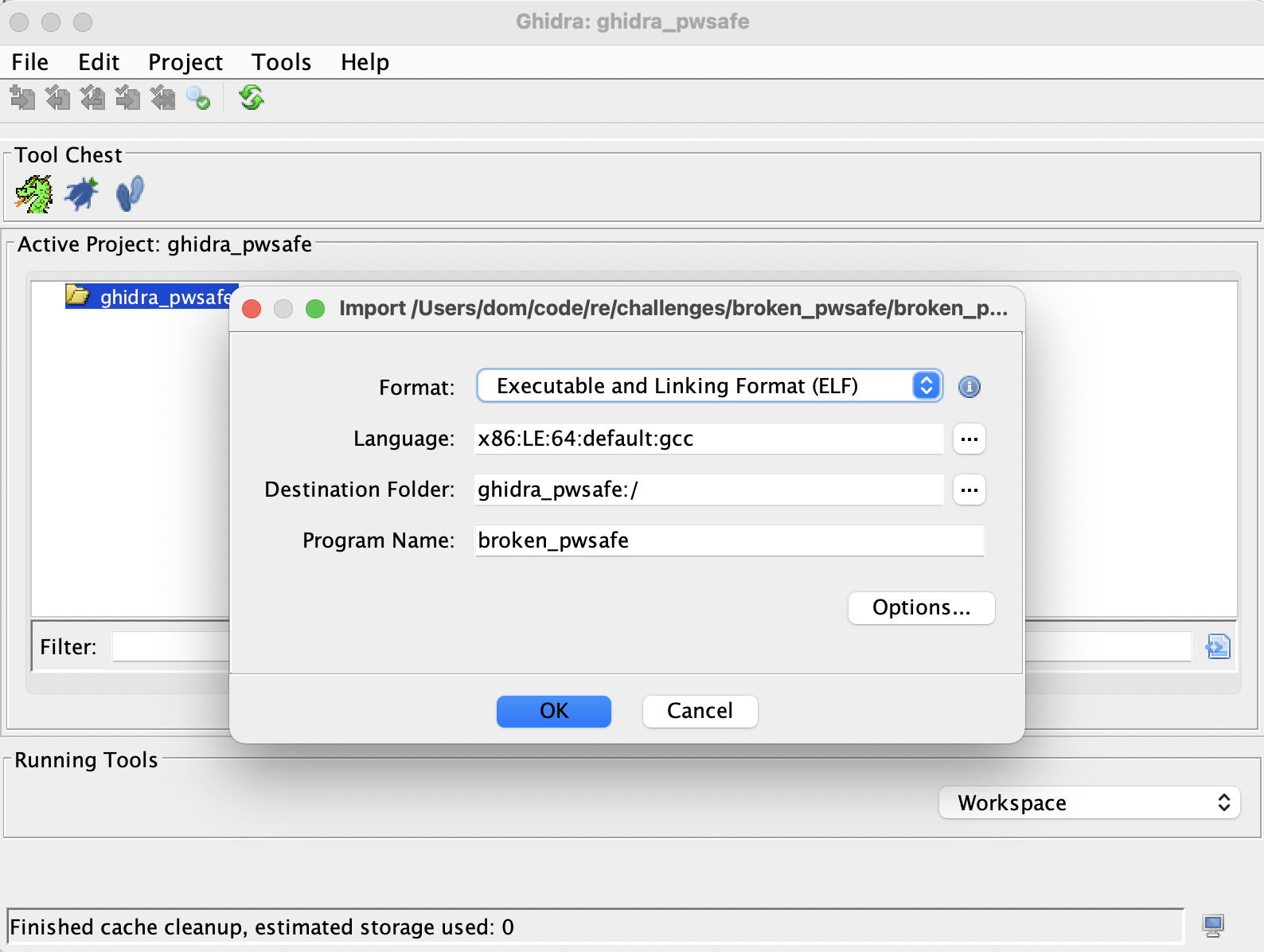
Step 2: Ghidra asks you if you want to analyze the file, click Yes and then Ok.
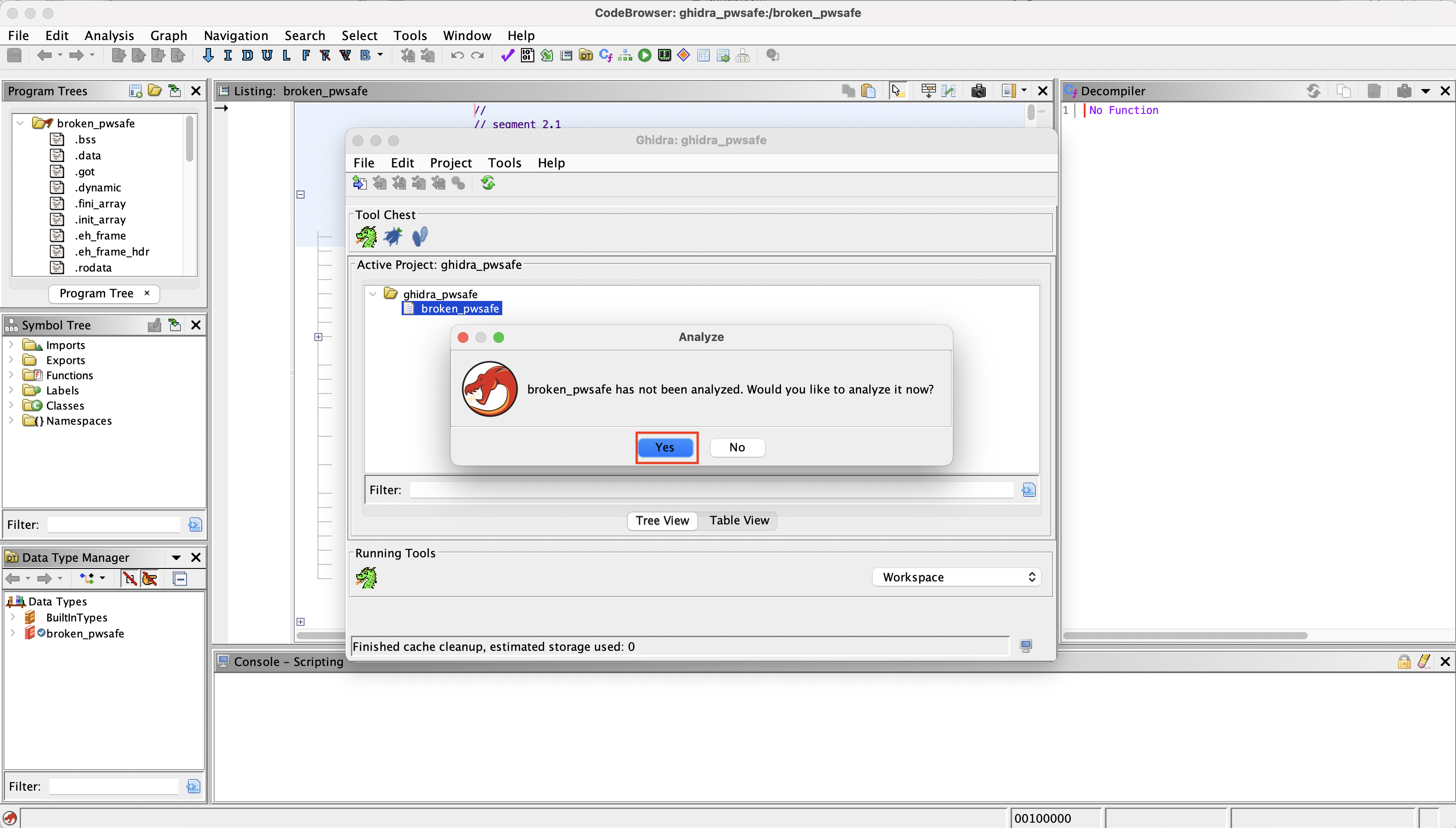
Step 3: Look for the main function and click on it. Then you’ll already be able to see the source code on the right, in this case. (Please note, that in some cases the executable is obfuscated and not that simple to read.)
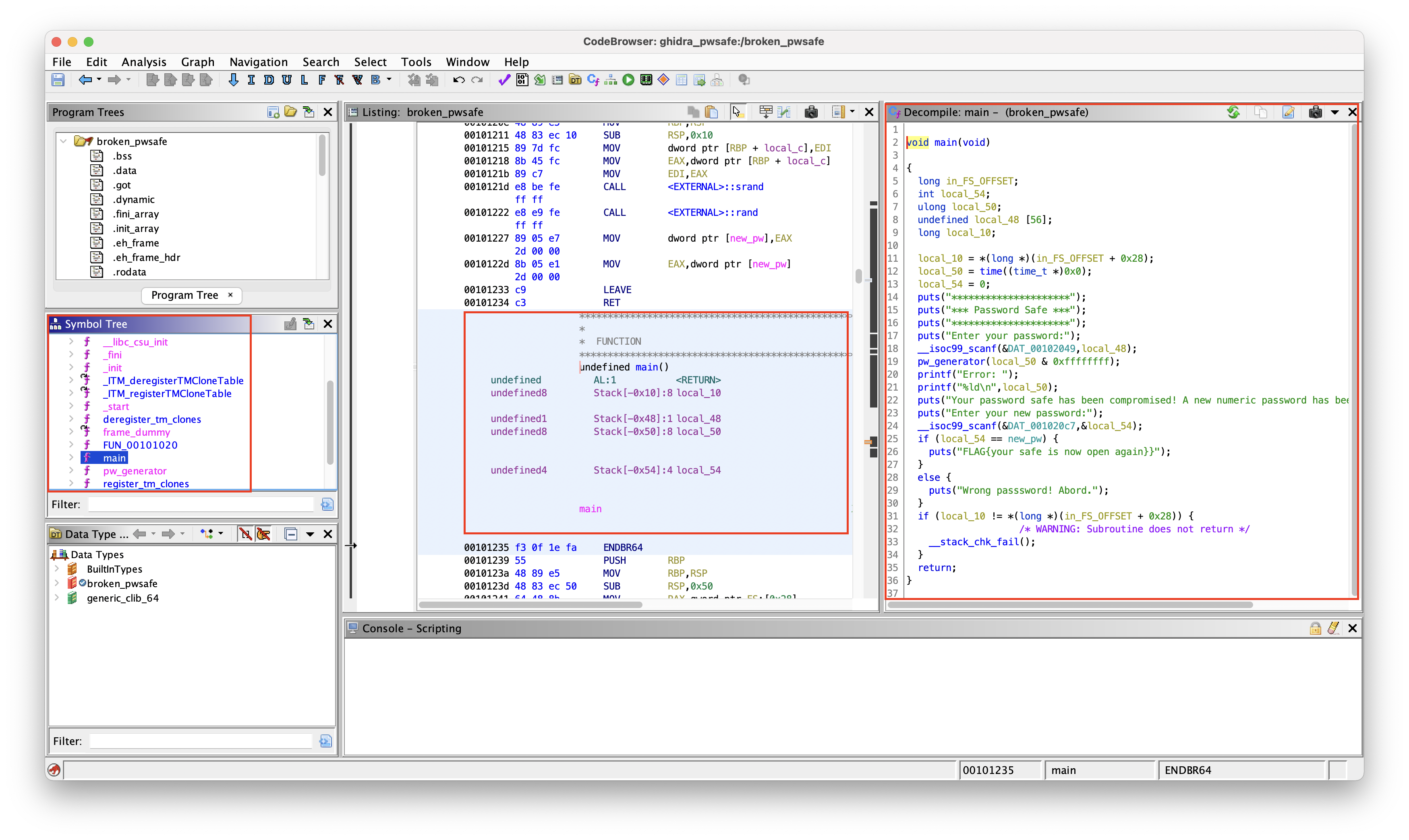
As you may have noticed, the challenge of this Capture the Flag is not accessing or reading the source code (as we’ve seen, we can do this quite easily with the above tools), but figuring out what the program does and how we can access what’s inside the password safe (the flag).
Below we can see the source code in plain text again, extracted from Ghidra:
void main(void)
{
long in_FS_OFFSET;
int local_54;
ulong local_50;
undefined local_48 [56];
long local_10;
local_10 = *(long *)(in_FS_OFFSET + 0x28);
local_50 = time((time_t *)0x0);
local_54 = 0;
puts("*********************");
puts("*** Password Safe ***");
puts("*********************");
puts("Enter your password:");
__isoc99_scanf(&DAT_00102049,local_48);
pw_generator(local_50 & 0xffffffff);
printf("Error: ");
printf("%ld\n",local_50);
puts("Your password safe has been compromised! A new numeric password has been set.");
puts("Enter your new password:");
__isoc99_scanf(&DAT_001020c7,&local_54);
if (local_54 == new_pw) {
puts("FLAG{your safe is now open again}}");
}
else {
puts("Wrong passsword! Abord.");
}
if (local_10 != *(long *)(in_FS_OFFSET + 0x28)) {
/* WARNING: Subroutine does not return */
__stack_chk_fail();
}
return;
}
Interesting to us is the line where the function pw_generator is called because we notice that the variable local_50 is used there and also shared with the user in the following printf("%ld\n",local_50); statement.
If we then check out the pw_generator function in Ghidra and see that it uses the rand() function in C to generate a random value, which is then used for our new password.
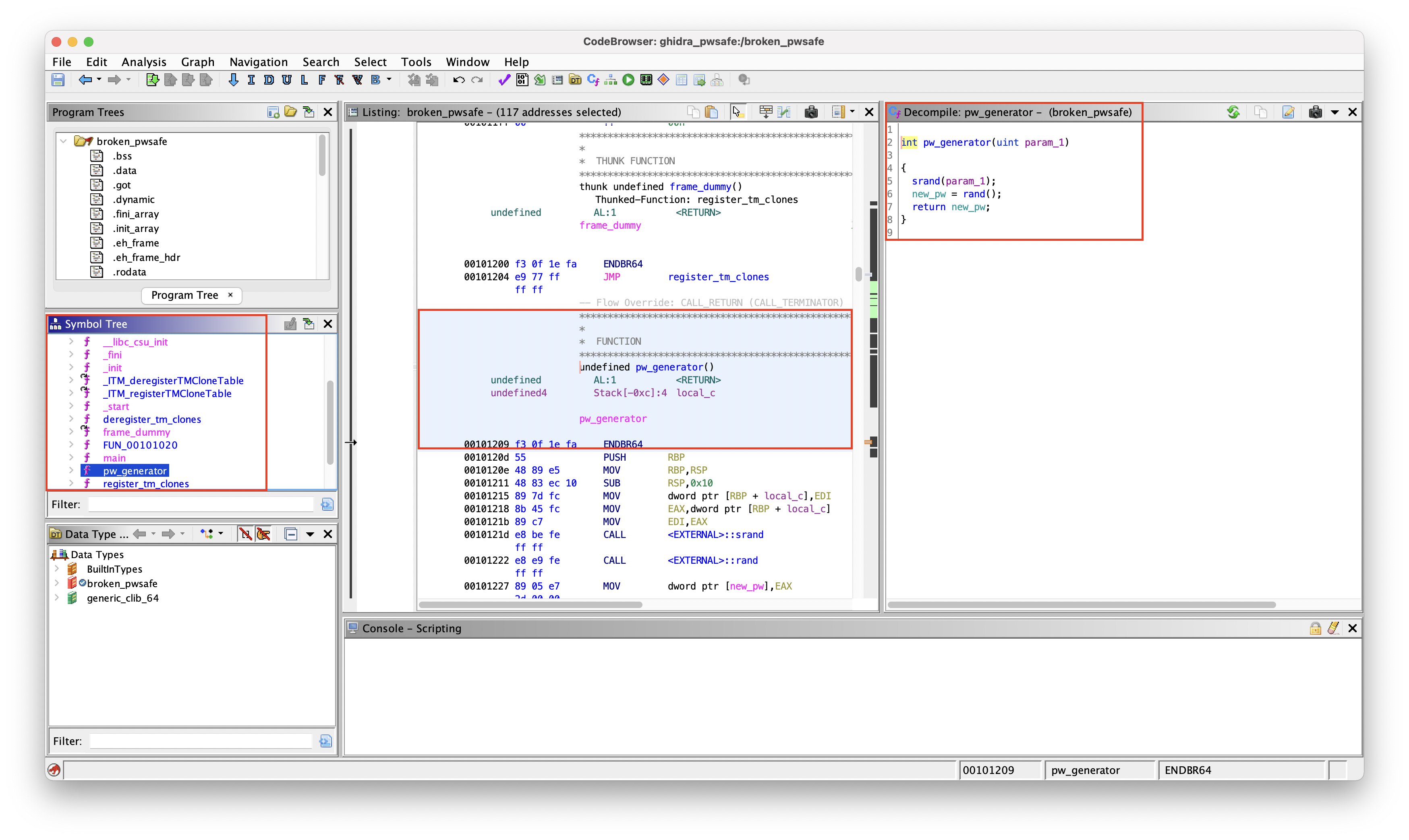
rand() requires srand() to generate a seed first. If we go back to the main function, we see that the seed is the current time specified in the previously mentioned variable local_50 in line local_50 = time((time_t *)0x0);.
Now that we know that we can build our own random seed generator and pass it the value we’re given in the error message when we execute broken_pwsafe.
The result looks like this:
int main(){
int seed = 0;
scanf("%d", &seed); // scans for user input as a seed number
srand(seed);
printf("%d\n", rand()); // prints random number with seed input
return 0;
}
Once we enter the random value we generated with our function, we can capture the flag inside the safe: So let’s do this right now. First, we execute the broken_pwsafe then, with the error number we receive, we run our new script and enter the result as our new password:
./broken_pwsafe
*********************
*** Password Safe ***
*********************
Enter your password:
dfgsgser
Error: 1648571648
Your password safe has been compromised! A new numeric password has been set.
Enter your new password:
388340858
FLAG{your safe is now open again}}
./rand_seed
1648571648
388340858
It worked and we captured our flag: FLAG{your safe is now open again}}.
Of course, this is a rather simple task compared to other Capture the Flag challenges, however, I hope it was of use to you and gave you a brief introduction to reverse engineering and the tools you can use.
If I find the time, I’ll expand this post and add more posts regarding other reverse engineering topics or challenges.